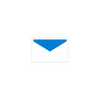An app for Windows that allows users to take and edit notes in a detailed fashion
An app for Windows that allows users to take and edit notes in a detailed fashion
Pros
- User-friendly
- Save all types of content
- Many organization tools
Cons
- Difficult to share content
- Paid account required for all features
- Limited security
Microsoft's OneNote is a robust note-taking app that is filled to the brim with useful tools and features.
When it comes to note-taking apps, very few options can compete with OneNote. This piece of software was released by Microsoft for Windows PCs, but it can now be used on a wide variety of devices. With a few taps of the screen or clicks of the mouse, you will be able to write notes, draw pictures, download media, create graphs, and share content with other users. While this software can occasionally feel clunky, it is still one of the top note-taking programs on the market.
Microsoft is known for creating user-friendly software, and OneNote is no exception to that rule. As long as you have an existing Microsoft account, you should be able to get this app up and running within a few moments. Once it is installed, you can choose to pin it to the sidebar or have a widget on your desktop. Depending on which Windows device you are using, you might also be able to set a hotkey or keyboard shortcut that opens the program.
Within OneNote itself, there are many different productivity and organization tools to use. At its core, this is a simple note-taking app that allows you to quickly jot down any information that you would like to remember later on. That being said, there are also some useful features that set it apart from the competition. In addition to creating digital handwritten notes, you can also copy and paste text from outside sources. If you find a piece of media that you would like to save, then you can download the file or place a direct link in OneNote.
While this software is extremely good at what it does, you will probably notice at least a few shortcomings after using it for a while. One of the biggest drawbacks of this program is the OneDrive requirement for many features. To connect OneNote to a third-party cloud storage service, you will need to do quite a bit of work. There are also very few options for security, and that is going to make this software a major risk if you are sending sensitive data. That being said, this is still a world-class piece of software for those who want to save data locally or work within the Windows ecosystem.
Pros
- User-friendly
- Save all types of content
- Many organization tools
Cons
- Difficult to share content
- Paid account required for all features
- Limited security